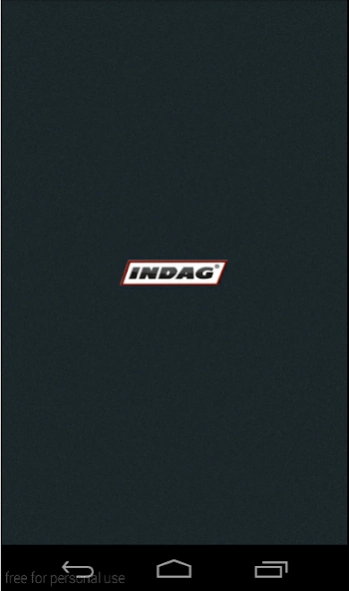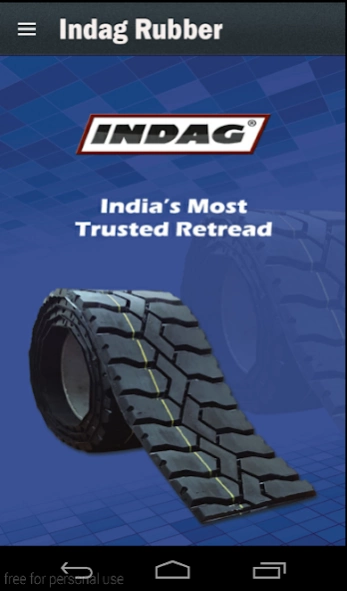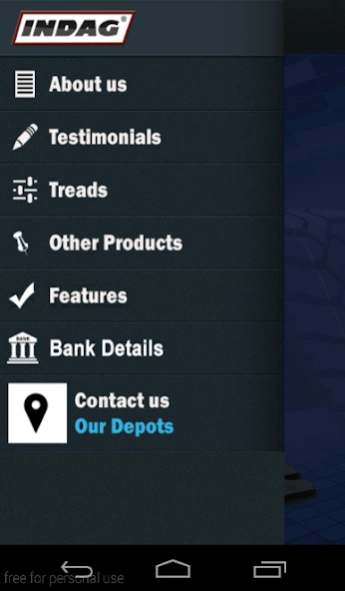Indag Rubber 1.0
Free Version
Publisher Description
Indag Rubber - India's Most Trusted Retraders
Indag Rubber Ltd. This technology has been introduced in India, by the Khemka Group. Indag’s state of the art manufacturing unit is established in Nalagarh Industrial Estate in Himachal Pradesh (65 km from Chandigarh Airport). It has a annual licensed capacity to manufacture 6000 tons of Procured Tread Rubber (PTR) along with allied items e.g. Unvulcanized Rubber Strip Gum (URSG), repair gum, envelopes, USC, other accessories and equipment for retreading for Indag’s customer.
The Indag complex also houses a modern Retreading- CumTraining center to impart high quality on-the-job training to its license customers.
Today Indag has a growing team of capable and experienced professionals in all functional areas of businessBased on our customer’s requirements, Indag’s tread patterns are designed for use in different types of applications. The tread rubber is made from superior raw materials and pressed at a very high pressure resulting in a product that gives high performance both in terms of mileage and tread life.
About Indag Rubber
Indag Rubber is a free app for Android published in the Office Suites & Tools list of apps, part of Business.
The company that develops Indag Rubber is N.D. Microsystems Pvt. Ltd.. The latest version released by its developer is 1.0.
To install Indag Rubber on your Android device, just click the green Continue To App button above to start the installation process. The app is listed on our website since 2016-05-25 and was downloaded 1 times. We have already checked if the download link is safe, however for your own protection we recommend that you scan the downloaded app with your antivirus. Your antivirus may detect the Indag Rubber as malware as malware if the download link to com.indag.guiclass is broken.
How to install Indag Rubber on your Android device:
- Click on the Continue To App button on our website. This will redirect you to Google Play.
- Once the Indag Rubber is shown in the Google Play listing of your Android device, you can start its download and installation. Tap on the Install button located below the search bar and to the right of the app icon.
- A pop-up window with the permissions required by Indag Rubber will be shown. Click on Accept to continue the process.
- Indag Rubber will be downloaded onto your device, displaying a progress. Once the download completes, the installation will start and you'll get a notification after the installation is finished.